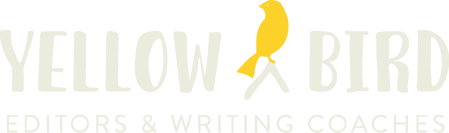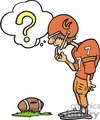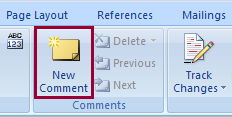My last personal blog post played around with the idea of how I’ve grown to fear rain. This is becausewater has come into my house a couple of times in the past year during particularly heavy downpours. I only mention it because my recent drainage catastrophes have got me thinking about ways to establish and sustain tension in my WIP.
There are lots of tried and true ways of doing this. Most of which seem to be variations on the idea of putting some kind of countdown or deadline into the story: if the hero doesn’t complete his or her task within a certain window of opportunity, all is lost. The countdown is a great device, which is no doubt why it’s used so frequently across all genres. But I want to talk about another, perhaps more difficult tension building strategy, namely The Constant Low-Level, or Background, Threat.
I just finished Shana Burg’s A Thousand Never Evers which employs this latter type of tension building method. In it, the hero, a southern black pre-teen living in rural Mississippi in 1963, is forced to adapt to the growing racist reaction against the Civil Rights Movement. This threat sometimes seems to lessen, but it never goes away. And, most importantly, the white violence against her and her family escalates throughout the story, usually in a direct reaction to the choices the hero makes. Burg’s setting turns out to be her story’s greatest source of tension. It’s both elegant and compelling.
Which brings me back to my recent experiences with the flash flooding Central Texas is so famous for. If my household travails were a story, the opening scene (aka inciting event) would be me and my shovel last October ignorantly piling some dirt around the foundation at the back of my house where erosion has taken its toll. I’d probably have my “me” character look up at the threatening sky a couple of times as I unwittingly clogged the drain that allowed the rainwater to run off my patio.
From there I could go on to show that first night the water came in. Our frantic but futile reactions both inside and out. Our tearing out of the floor and the baseboards the next day. Me reinstalling them. Only to do it all over again nine months later.
After that I’d show my partner sewing the long thin sandbags we now deploy around the back of our house. And me digging and piling dirt in various configurations, mixed in with the increasingly brittle conversations we continue to have about the efficacy of my experiments in hydrodynamics. The mid-point of my tale would be a scene of the two of us watching the rain through our sliding glass door. Then, because I write fiction, I’d have the couple’s relationship begin to crumble under the stress of it all.
And that’s my point. Good low level, ever present threats in stories usually start off as just a vaguely menacing part of the setting. Like the sleeping dragon in The Hobbit, or the white racists in A Thousand Never Evers, it’s just a fact of the hero’s life. And it will probably remain a distant, passive threat so long as the hero doesn’t pick up her metaphorical stick and poke it in its eye. Of course, then it wouldn’t be much of a story.